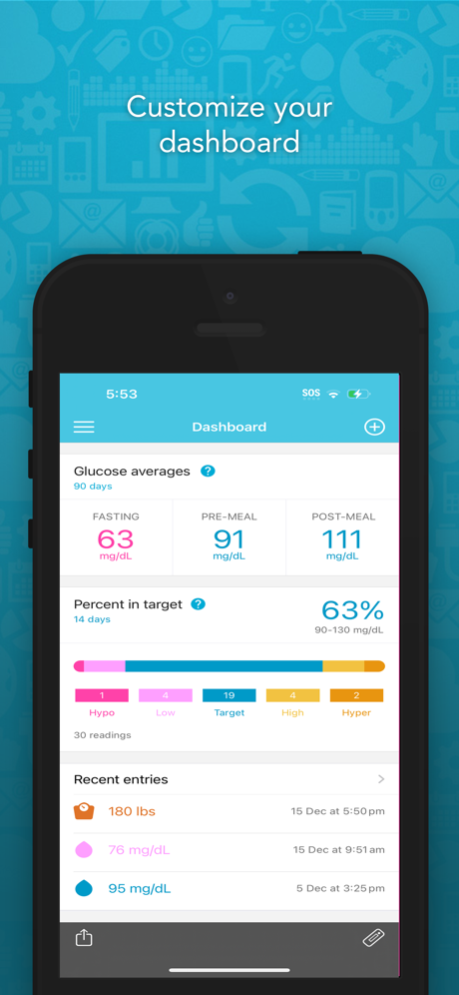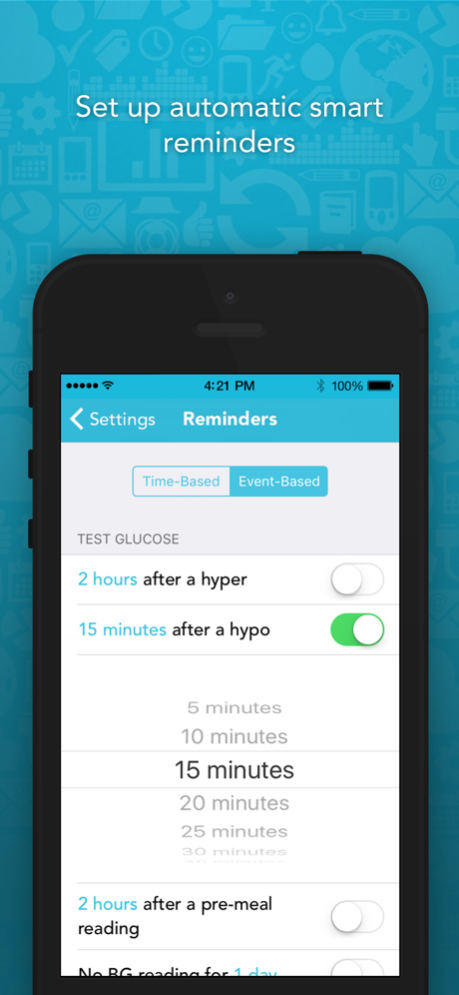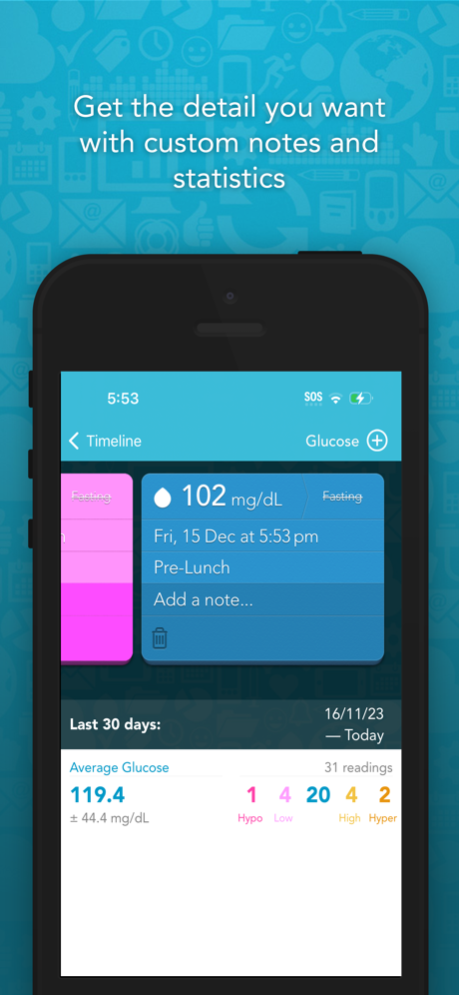AgaMatrix Diabetes Manager 2.17.0
Free Version
Publisher Description
Dashboard:
Organize modules on the dashboard to show the information you want, in the order you choose.
Compatible Meters:
Automatically sync with the following meters:
* AgaMatrix Jazz™ Wireless 2 Blood Glucose Meter
* Amazon Choice Blood Glucose Monitor
* CVS Health™ Advanced Bluetooth® Glucose Meter
* Meijer® Essential Wireless Blood Glucose Meter
Sharing:
Invite your caregivers to view your glucose readings in real time, or email all of your data in a traditional logbook format.
Reminders:
Reminders can be automatically triggered by another event; for example, 15 minutes after a hypo result, you will receive an automatic reminder to test again.
Cloud Support:
Sign up for an account and back up your data on our HIPAA compliant server.
Multiple Data Types:
Record glucose, insulin, carbs and weight with a touch of a button.
Timeline:
Track all your data in one place to easily spot trends. Choose the view that works best for you: 1 day, 1 week or 1 month.
Logbook:
Rotate the app for the glucose logbook you know and love, organized by meal block.
Apple Health Integration:
Glucose results now sync to your Health dashboard.
Customer Service:
AgaMatrix has a 10-year track record developing products and customer service experts easily accessible. Contact us by phone: 866-906-4197 or email customerservice@agamatrix.com
Attention OnSync users: This app is compatible with OnSync and provides new features with an updated look.
CAUTION: Consult a healthcare professional before making any medical decisions.
Dec 27, 2023
Version 2.17.0
Minor bug fixes
Added support for iOS 17
Minor user-interface updates
About AgaMatrix Diabetes Manager
AgaMatrix Diabetes Manager is a free app for iOS published in the Health & Nutrition list of apps, part of Home & Hobby.
The company that develops AgaMatrix Diabetes Manager is AgaMatrix. The latest version released by its developer is 2.17.0.
To install AgaMatrix Diabetes Manager on your iOS device, just click the green Continue To App button above to start the installation process. The app is listed on our website since 2023-12-27 and was downloaded 1 times. We have already checked if the download link is safe, however for your own protection we recommend that you scan the downloaded app with your antivirus. Your antivirus may detect the AgaMatrix Diabetes Manager as malware if the download link is broken.
How to install AgaMatrix Diabetes Manager on your iOS device:
- Click on the Continue To App button on our website. This will redirect you to the App Store.
- Once the AgaMatrix Diabetes Manager is shown in the iTunes listing of your iOS device, you can start its download and installation. Tap on the GET button to the right of the app to start downloading it.
- If you are not logged-in the iOS appstore app, you'll be prompted for your your Apple ID and/or password.
- After AgaMatrix Diabetes Manager is downloaded, you'll see an INSTALL button to the right. Tap on it to start the actual installation of the iOS app.
- Once installation is finished you can tap on the OPEN button to start it. Its icon will also be added to your device home screen.